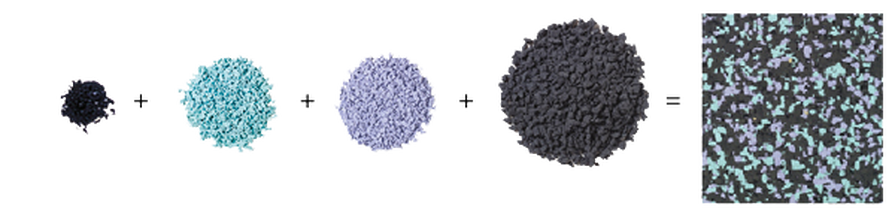Pattern Play
Ready to get creative?
Match corporate colours, work with existing colours or be as daring as you want, you be the artist and create something new. Y
Match corporate colours, work with existing colours or be as daring as you want, you be the artist and create something new. Y

How Pattern Play Works
Click “New” to start over and create additional custom designs. When satisfied, click “Build Custom Spec” so you can print out your design or email a sales rep for more information.
- Click on the colors you wish to appear in your sample from the EPDM color boxes to left of the screen – these colors will show up in one of the 5 sections of the outer ring of the color wheel.
- Drag the selected color from the outer ring to one or more of the 20 inner rings in the color wheel – one of the inner ring boxes must remain black recycled rubber.
- Drop the color into one of the 20 inner rings. Hit the plus sign (+) for the desired number of shaded boxes.
- Repeat these steps until all 20 inner ring boxes are filled with colors. All boxes in the inner ring must be filled with a color in order to create a design.
- Create! And “Save” your designs so they show up in the boxes below.
Click “New” to start over and create additional custom designs. When satisfied, click “Build Custom Spec” so you can print out your design or email a sales rep for more information.
NOTE: Pattern Play is meant for conceptual use only and is not an exact rendering of how the final flooring pattern will look and should not be used as the expectation for an order. Once you have determined the colors and percentages you would like for your custom floor, please work with your agent or customer service rep to obtain a “digimat” which provides a more realistic rendering and should be used as the next step in the confirmation process.